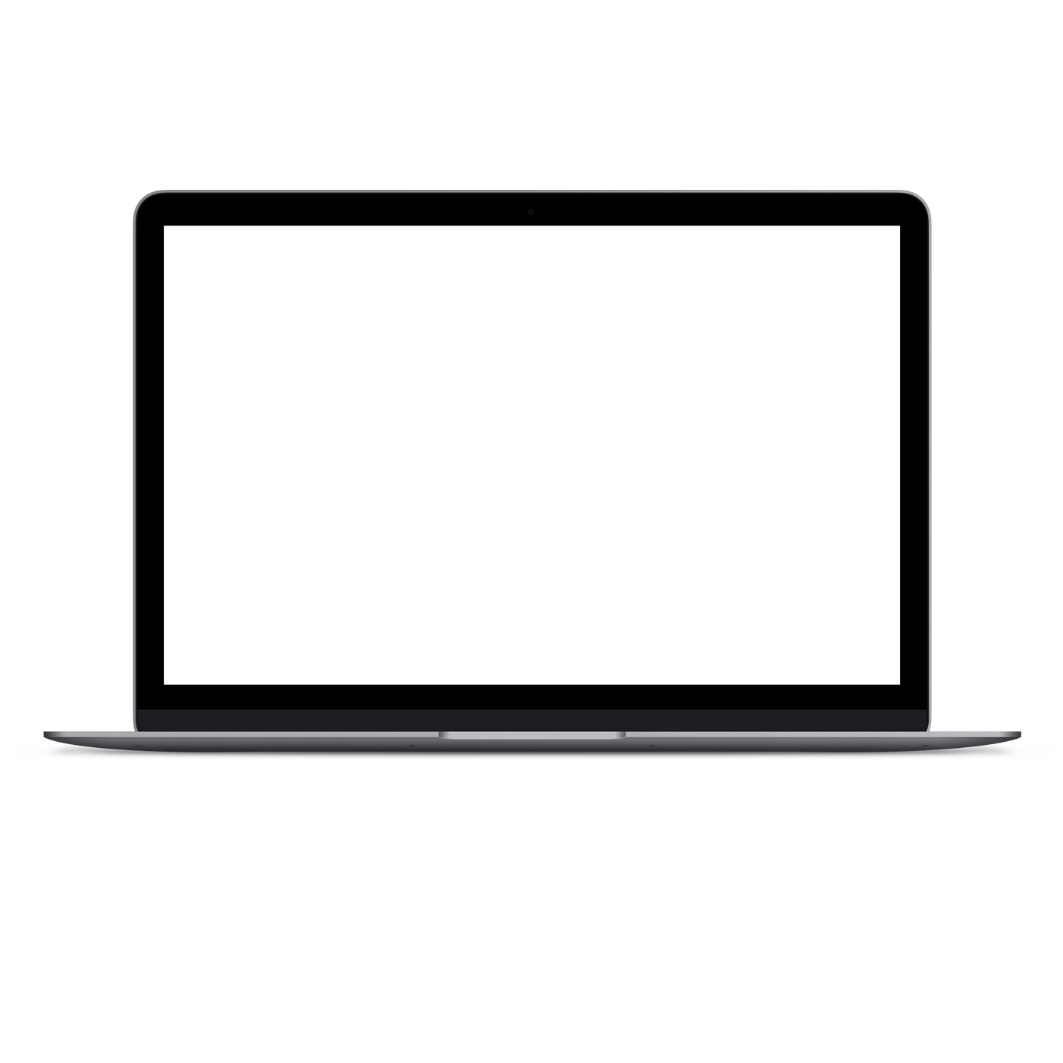💻 Register for Poll
Navigating Linux - Day 1
💻 Shell Command
💻 man
💬 LEC - POSIX File System
💻 Dot Files
Essential linux tools
💻 Using Vim to Edit Files
💻 Using Tmux
💻 Using HTOP
💻 Watch
💻 Bash Shortcuts
💬 LEC - Choosing a Linux Cheatsheet
SSH
💻 Introducing SSH
💻 SSH-Keygen
💻 Using Secure Copy (scp)
💻 A look at Rsync
Managing Files in Linux - Day 2
💻 Finding Files
💻 Grep and Piping
💻 I/O Redirection
💻 File Management Tasks
Managing User and Group Accounts
💻 Configure User Profiles
💻 Create User and Group Accounts
💻 Understand User Properties
Managing Linux Permissions and Ownership
💬 LEC - Basic File Permissions
💻 Interacting with File Permissions
💻 Modify File and Directory Permissions
💻 Modify File and Directory Ownership
💻 Set Special Permissions and Attributes
Repository Essentials
💻 Understanding Dependencies
Managing Processes and Kernel Services
💻 Monitor Processes and Resources
Shell Scripts - Day 3
💬 LEC - Bash Scripting Intro
💻 Bash Read CLI Vars
💬 LEC - Bash Conditional Statements
💻 Bash Conditionals (if/else)
💻 Bash While Loops
Managing Jobs and Processes
💬 LEC - Understanding Systemd
💻 Managing Services with Systemctl
💻 Manage Jobs and Background Processes
💻 Schedule Jobs
Understanding Network Services
💬 LEC - Essential IP2 Commands (ip -l ip -a, ip route, ss, netstat
💻 Managing IP Configuration
Diagnosing a Slow Network
💻 MTR
💻 IPerf
💻 Check MTU
💻 Check Virtual Networking
Troubleshooting Disk Memory and Logs
💻 DF
💻 DU
💻 Free
💻 Logs -f: Follow Flag
💬 Curriculum Path: Developer
💬 Curriculum Path: ContainerOrchestration
💬 Curriculum Path: ServerAdministration
💬 Curriculum Path: Telecom