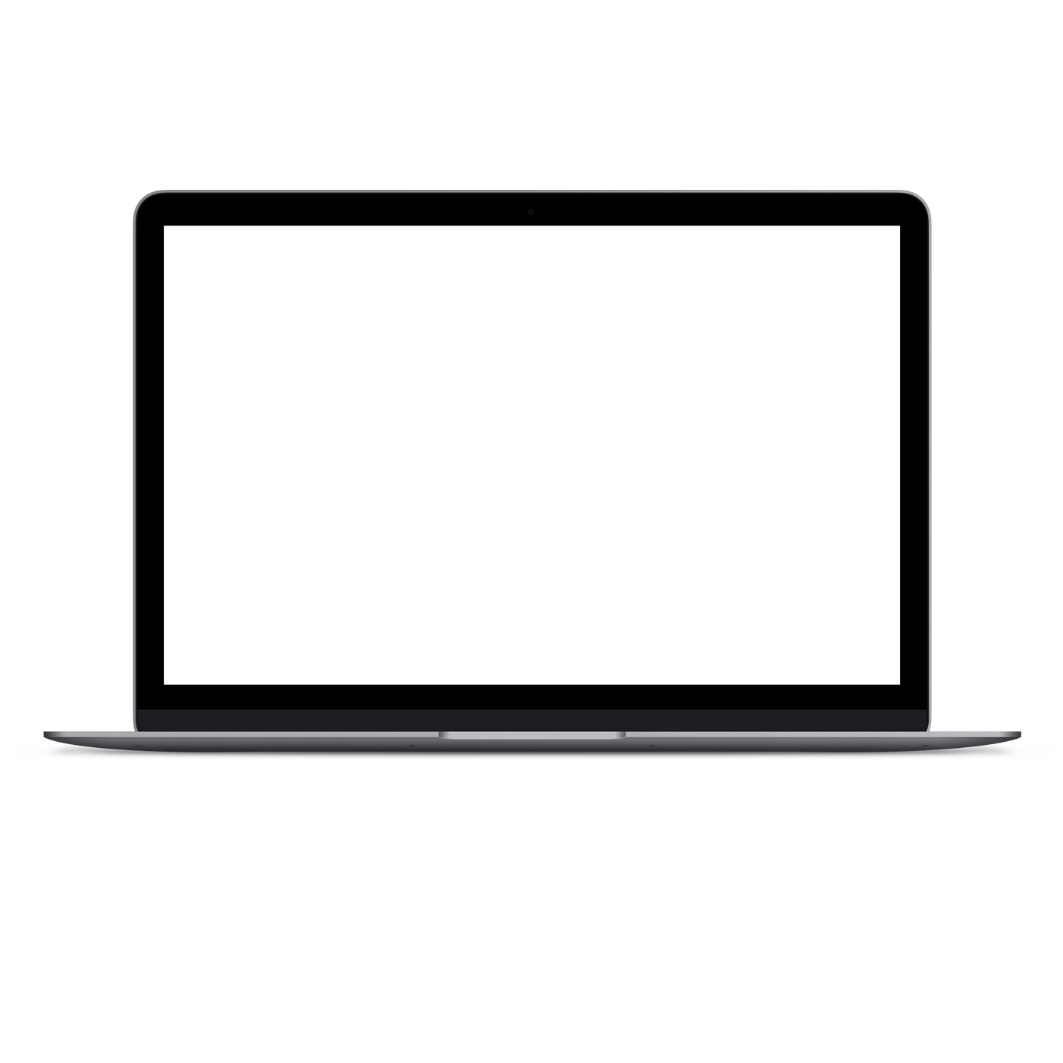💻 Register for Poll
💻 Welcome to Alta3 Live
💻 Efficient CLI Usage with Tmux
Understand and Use Essential Tools
💬 Bash Shell Mastery
💻 Log in and switch users
💻 Use grep and regular expressions to analyze text
💻 Use regular expressions for advanced grep
💻 Vim: Create and edit text files
🏆 Editing with VIM
💻 Locate, read, and use system documentation
💻 Create, delete, copy, and move files and directories
💻 Finding files and directories
💻 Create hard and soft links
Manage Users and Groups
💻 Create, delete, and modify local user accounts
💻 Change passwords and adjust password aging
💻 Create/delete/modify groups and configure superuser access
Manage Security
💻 List, set, and change standard ugo/rwx permissions
💻 Diagnose and correct file permission problems
💻 Manage default file permissions
💻 Create and configure set-GID directories for collaboration
💻 Use boolean settings to modify SELinux
Operate Running Systems
💻 Boot, reboot, and shut down a system normally
💻 Start, stop, and check the status of services
💻 Modify the system bootloader
Deploy, Configure, and Maintain Systems
💻 Install and update software packages
💻 Configure systems to mount file systems at boot
💻 Configure autofs
💻 Configure time service clients
Configure and Configure Local Storage and File Systems
💻 List, create, delete partitions on MBR and GPT disks
💻 Create, mount, unmount, and use file systems
💻 Adding swap
Manage Basic Networking
💻 Access remote systems using SSH
💻 Configure key-based authentication for SSH
💻 Configure IP addresses and hostnames